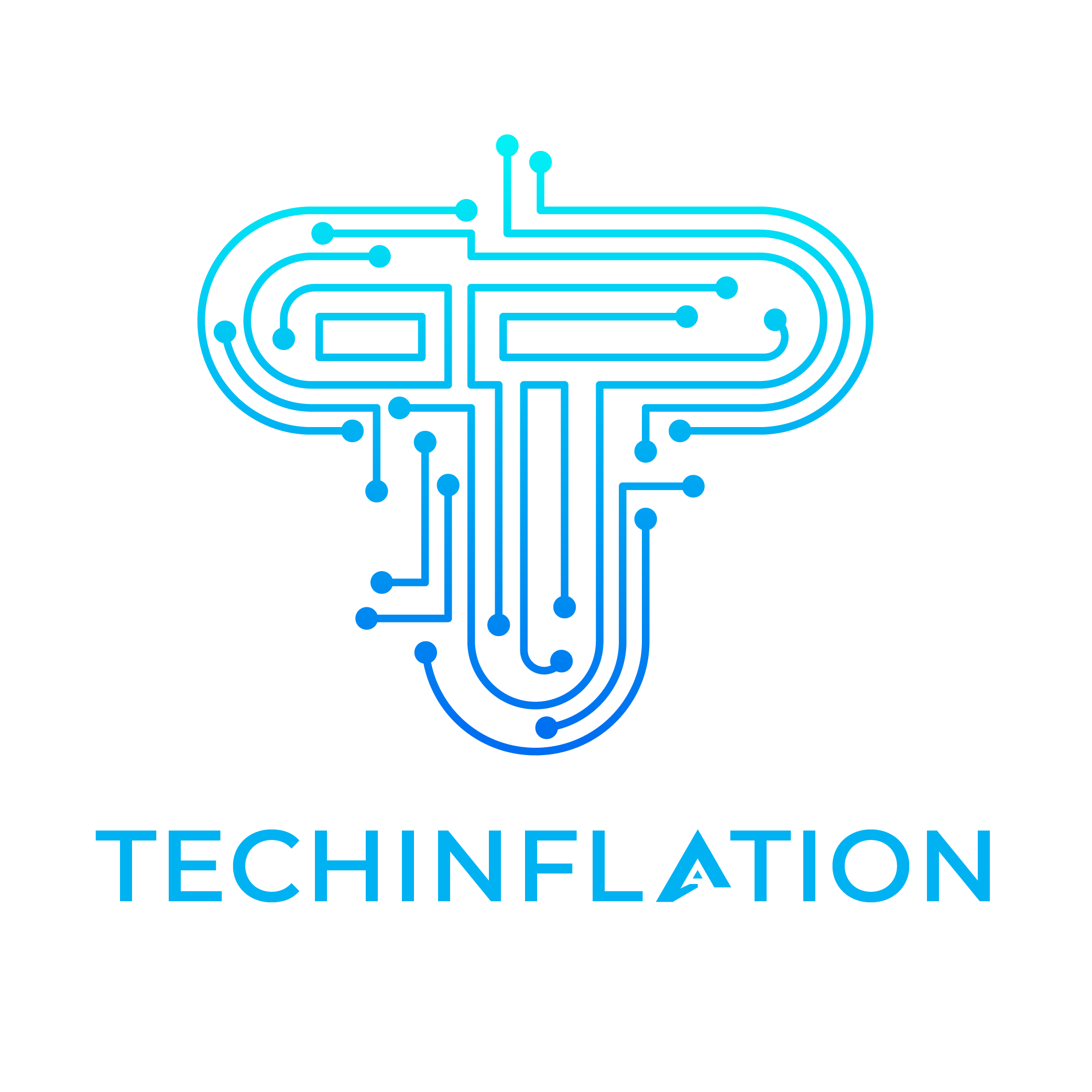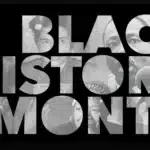Introduction
The Bose SoundLink Mini is renowned for its crisp sound quality and compact design. However, like many other Bluetooth speakers, it isn’t immune to occasional issues. One of the most common concerns users experience is voice interruptions during playback. This article delves into the causes of Bose Sound mini voice interupts, how to troubleshoot them, and tips to optimize your Bose SoundLink Mini experience.
What Causes Bose SoundLink Mini Voice Interruptions?
Voice interruptions in the Bose SoundLink Mini can be both frustrating and disruptive. Understanding the root causes of these interruptions is the first step to resolving them. The most common culprits include:
Bluetooth Interference:
Bluetooth operates on the 2.4 GHz frequency, which is shared by many other devices like Wi-Fi routers, microwaves, and even baby monitors. Interference from these devices can cause the connection between your speaker and the source device to falter, leading to voice interruptions.
Distance Between Devices:
The Bose SoundLink Mini has a typical Bluetooth range of about 30 feet. If the source device (like a smartphone or laptop) is too far from the speaker, the connection may weaken, causing voice interruptions.
Outdated Firmware:
Like any other tech gadget, the Bose SoundLink Mini relies on firmware updates to ensure optimal performance. Outdated firmware can lead to a variety of issues, including voice interruptions.
Battery Levels:
When the battery level of your Bose SoundLink Mini is low, it may not perform at its best. A low battery can sometimes cause voice interruptions as the speaker struggles to maintain a stable connection.
Multiple Connected Devices:
If your Bose SoundLink Mini is paired with multiple devices simultaneously, it may struggle to prioritize which device’s audio to play, leading to interruptions.
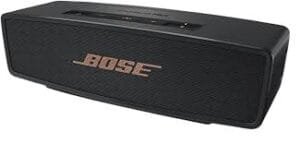
How to Fix Bose SoundLink Mini Voice Interruptions
While voice interruptions can be annoying, there are several steps you can take to minimize or eliminate them:
Reduce Bluetooth Interference:
Try to keep your Bose SoundLink Mini away from other devices that operate on the 2.4 GHz frequency. Additionally, turning off unused devices that could cause interference can help improve the Bluetooth connection.
Maintain Optimal Distance:
Keep the source device within the recommended Bluetooth range of the Bose SoundLink Mini. If you’re experiencing interruptions, try moving closer to the speaker to see if the issue persists.
Update Firmware:
Regularly check for firmware updates from Bose. These updates often include bug fixes and performance enhancements that can resolve issues like voice interruptions. You can update your firmware through the Bose Connect app or by visiting the Bose website.
Charge Your Speaker:
Ensure that your Bose SoundLink Mini is adequately charged before using it. Keeping the battery level high can help prevent performance issues, including voice interruptions.
Disconnect Unnecessary Devices:
If your speaker is paired with multiple devices, try disconnecting any devices that aren’t in use. This can help the speaker focus on the primary device, reducing the chances of interruptions.
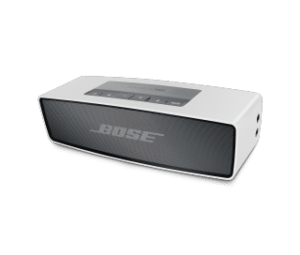
Optimizing Your Bose SoundLink Mini for a Better Experience
To further enhance your experience with the Bose SoundLink Mini and minimize issues like voice interruptions, consider the following tips:
Use High-Quality Audio Files:
Low-quality audio files can sometimes cause playback issues. Ensure that your music files are of high quality to avoid potential problems.
Avoid Using Power-Hungry Apps:
When streaming music from your smartphone, avoid using apps that consume a lot of power or data, as they can cause your phone to lag, leading to voice interruptions.
Use Wired Connections:
If you’re experiencing consistent issues with Bluetooth, consider using a wired connection (via the auxiliary input) for a more stable connection.
Regularly Clean Your Speaker:
Dust and debris can accumulate in the speaker’s grills and ports, affecting sound quality. Regularly clean your Bose SoundLink Mini to ensure optimal performance.
Monitor Device Compatibility:
Ensure that your Bose SoundLink Mini is compatible with the devices you’re using. Sometimes, older devices may not work well with newer speakers, leading to connectivity issues.

Conclusion
While the Bose SoundLink Mini is a powerful and reliable Bluetooth speaker, voice interruptions can occur due to various factors like Bluetooth interference, outdated firmware, or low battery levels. By understanding the root causes and implementing the recommended solutions, you can enjoy uninterrupted audio playback and get the most out of your speaker. Have you experienced voice interruptions with your Bose SoundLink Mini, and how did you resolve them?