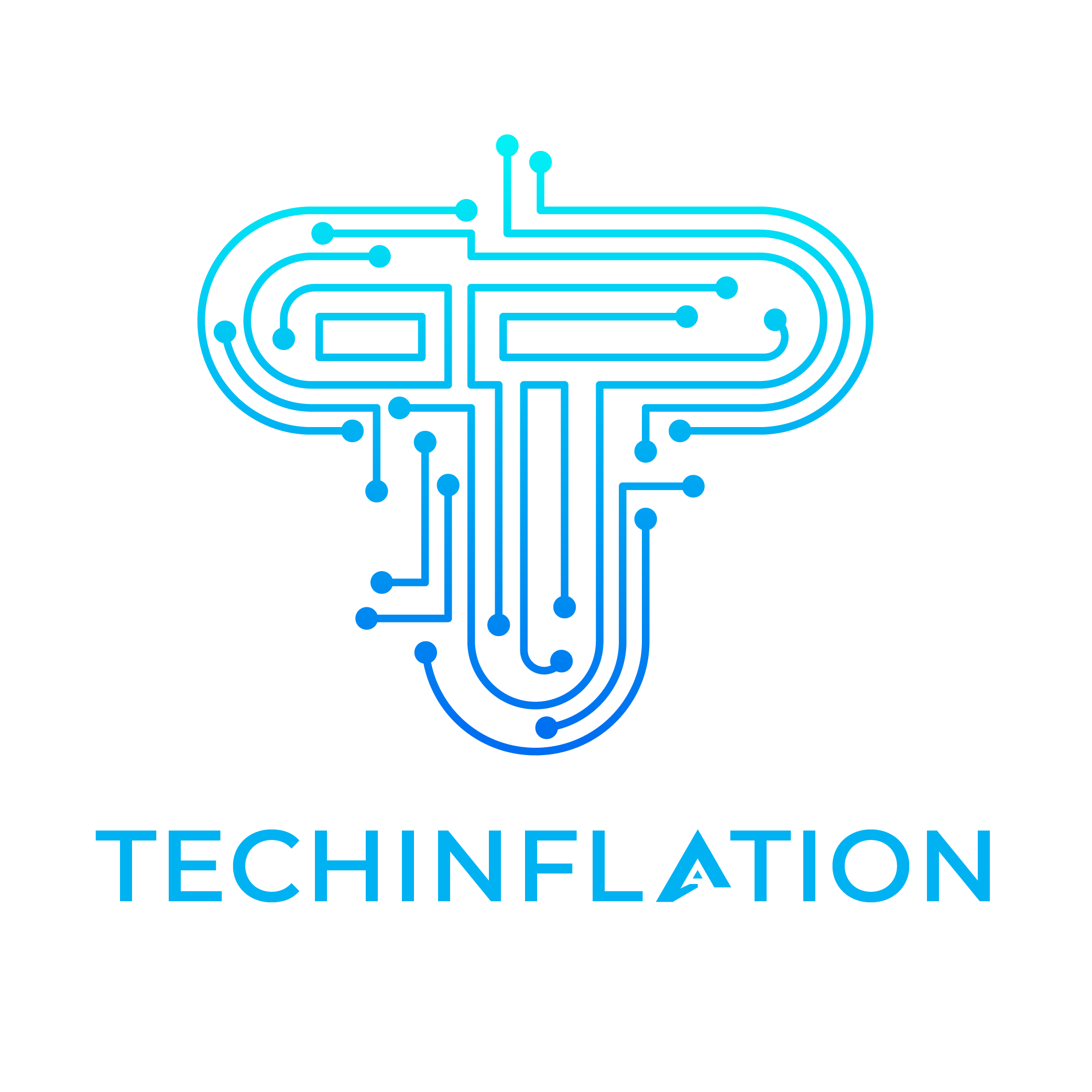Introduction
Choosing the right graphics processing unit (GPU) can significantly impact your computing experience, whether you’re a casual user, a gamer, or a professional content creator. Today, we’ll delve into a detailed comparison of Intel Iris Xe Graphics and Nvidia GPUs, two prominent options in the market. Understanding their strengths and weaknesses will help you make an informed decision tailored to your needs.
Understanding Intel Iris Xe Graphics
What is Intel Iris Xe Graphics?
Intel Iris Xe Graphics is Intel’s latest integrated graphics solution, featured in their 11th Gen and newer processors. Designed to bridge the gap between integrated and discrete graphics, Iris Xe aims to provide enhanced performance for various tasks without the need for a separate GPU.
History and Development
Intel’s journey in integrated graphics has seen significant improvements over the years. The Iris Xe represents a major leap from previous generations, incorporating advanced architectural changes and manufacturing technologies to boost performance and efficiency.
Key Features and Specifications
- Architecture: Intel Xe-LP (Low Power)
- Execution Units: Up to 96 EUs
- Memory: Shared with system RAM
- DirectX: 12.1
- OpenGL: 4.6
- OpenCL: 3.0
- Media Support: Hardware acceleration for various codecs, including AV1, HEVC, and VP9
Understanding Nvidia GPUs
What are Nvidia GPUs?
Nvidia GPUs are discrete graphics solutions known for their powerful performance and wide range of applications, from gaming to professional workloads. Nvidia offers several product lines, including GeForce for gaming and Quadro for professional use.
History and Development
Nvidia has been a leader in the graphics industry for decades, constantly pushing the envelope with innovations like ray tracing and AI-powered features. Their GPUs are renowned for their performance, efficiency, and software support.
Key Features and Specifications
- Architecture: Varies by model (e.g., Turing, Ampere)
- CUDA Cores: Varies by model
- Memory: Dedicated GDDR6 or GDDR6X
- DirectX: 12 Ultimate
- OpenGL: 4.6
- OpenCL: 3.0
- Media Support: Advanced video processing capabilities, including ray tracing and AI-enhanced features
Performance Comparison
Benchmarking Intel Iris Xe Graphics
Intel Iris Xe Graphics offers commendable performance for an integrated solution. It easily handles everyday tasks and can run many popular games at lower settings. Benchmarks show that it competes closely with entry-level discrete GPUs.
Benchmarking Nvidia GPUs
Nvidia GPUs span a wide range, from entry-level to high-end models. They dominate performance charts, especially in gaming and professional applications. High-end models like the RTX series offer unmatched performance with features like real-time ray tracing.
Head-to-Head Performance Tests
When comparing Intel Iris Xe Graphics to Nvidia GPUs, Nvidia generally comes out on top in terms of raw performance. However, the Iris Xe holds its ground well against lower-tier Nvidia models, especially considering its integrated nature.
Gaming Performance
Intel Iris Xe Graphics in Gaming
The Iris Xe Graphics can run many modern games at lower settings and resolutions. It’s suitable for casual gaming and older titles, providing a decent gaming experience without needing a dedicated GPU.
Nvidia GPUs in Gaming
Nvidia GPUs are designed with gamers in mind. They handle high settings and resolutions with ease, and models like the RTX 30 series offer advanced features like ray tracing and DLSS, significantly enhancing visual quality and performance.
Comparative Analysis
While Nvidia GPUs excel in gaming, the Intel Iris Xe Graphics provides a surprisingly good experience for an integrated solution. For casual gamers or those on a budget, the Iris Xe is a viable option, but for serious gaming, Nvidia is the go-to choice.
Productivity and Professional Use
Intel Iris Xe Graphics for Productivity Tasks
For general productivity, the Iris Xe Graphics is more than adequate. It handles office applications, web browsing, and media consumption effortlessly. It also supports hardware acceleration for various video codecs, making it suitable for streaming and light video editing.
Nvidia GPUs for Professional Applications
Nvidia GPUs shine in professional environments. Whether it’s video editing, 3D rendering, or scientific simulations, Nvidia’s CUDA cores and specialized drivers provide a significant performance boost. The Quadro series, in particular, is tailored for such tasks.
Comparative Analysis
In professional use, Nvidia GPUs have a clear edge due to their superior performance and specialized features. However, for less demanding tasks, the Iris Xe Graphics offers sufficient capability without the need for additional hardware.
Power Consumption and Efficiency
Intel Iris Xe Graphics Power Efficiency
Being an integrated solution, the Iris Xe Graphics is highly power-efficient. It shares power with the CPU and is designed to optimize battery life, making it ideal for laptops and ultrabooks.
Nvidia GPUs Power Consumption
Nvidia GPUs, especially high-end models, consume more power and generate more heat. This is a trade-off for their superior performance. They are better suited for desktops and gaming laptops with robust cooling solutions.
Impact on Battery Life and Thermal Performance
Intel Iris Xe Graphics provides better battery life and thermal performance, essential for portable devices. Nvidia GPUs, while more powerful, can significantly reduce battery life and require more advanced cooling solutions.
Pricing and Value for Money
Cost of Intel Iris Xe Graphics
As an integrated solution, the Iris Xe Graphics comes bundled with the CPU, offering excellent value for money. It eliminates the need for a separate GPU, reducing overall system cost.
Cost of Nvidia GPUs
Nvidia GPUs vary in price, from affordable entry-level models to expensive high-end cards. The cost reflects their performance and features, making them a considerable investment.
Value for Money Comparison
For budget-conscious users, the Iris Xe Graphics provides good value, offering solid performance without extra cost. Nvidia GPUs, while more expensive, deliver unparalleled performance and features, justifying their price for those needing high-end capabilities.
Use Cases
Ideal Scenarios for Intel Iris Xe Graphics
- Everyday Computing: Perfect for office work, web browsing, and media consumption.
- Casual Gaming: Suitable for playing older or less demanding games.
- Portable Devices: Ideal for laptops where battery life and efficiency are priorities.
Ideal Scenarios for Nvidia GPUs
- Gaming: Best for gamers seeking high performance and the latest graphics technologies.
- Professional Work: Essential for tasks requiring significant graphical or computational power.
- High-Performance Computing: Suitable for scientific simulations and AI applications.
Which One to Choose for Your Needs?
The choice between Intel Iris Xe Graphics and Nvidia GPUs depends on your specific requirements. For general use and portability, Iris Xe is sufficient. For gaming, professional work, and high-performance tasks, Nvidia is the superior option.
Future Prospects
Upcoming Developments in Intel Iris Xe Graphics
Intel continues to invest in its graphics technology, with plans to release discrete GPUs and improve integrated solutions. Future iterations are expected to offer even better performance and efficiency.
Upcoming Developments in Nvidia GPUs
Nvidia consistently pushes the boundaries of graphics technology. Upcoming models promise even greater performance, advanced AI features, and enhanced ray tracing capabilities, maintaining their lead in the GPU market.
Long-term Outlook
Both Intel and Nvidia are committed to advancing their graphics technologies. As competition intensifies, users can expect more powerful, efficient, and feature-rich GPUs from both companies in the coming years.
Must Read: x670 vs x670e
Conclusion
In the battle of Intel Iris Xe Graphics vs. Nvidia GPUs, both have their strengths and serve different user needs. The Iris Xe Graphics excels in efficiency, value, and everyday use, while Nvidia GPUs dominate in performance, gaming, and professional applications. Your choice should align with your specific requirements and budget, ensuring you get the best computing experience.
FAQs
Which is better for gaming: Intel Iris Xe or Nvidia?
Nvidia GPUs are better for gaming, offering higher performance and advanced features like ray tracing. Intel Iris Xe is suitable for casual gaming but can’t match Nvidia’s capabilities.
Are Intel Iris Xe Graphics good for video editing?
For light video editing, Intel Iris Xe Graphics are sufficient, especially with hardware acceleration. For professional video editing, Nvidia GPUs provide better performance and efficiency.
How do Nvidia GPUs compare to Intel Iris Xe in terms of power consumption?
Intel Iris Xe Graphics are more power-efficient, making them ideal for portable devices. Nvidia GPUs consume more power but deliver higher performance, suited for desktops and gaming laptops.
Can Intel Iris Xe Graphics handle 4K resolution?
Intel Iris Xe Graphics can handle 4K resolution for media consumption and general use. However, for 4K gaming or professional tasks, Nvidia GPUs are recommended.
Is it worth upgrading from Intel Iris Xe Graphics to an Nvidia GPU?
If you require higher performance for gaming or professional applications, upgrading to an Nvidia GPU is worth it. For everyday use, the Iris Xe Graphics might be sufficient.