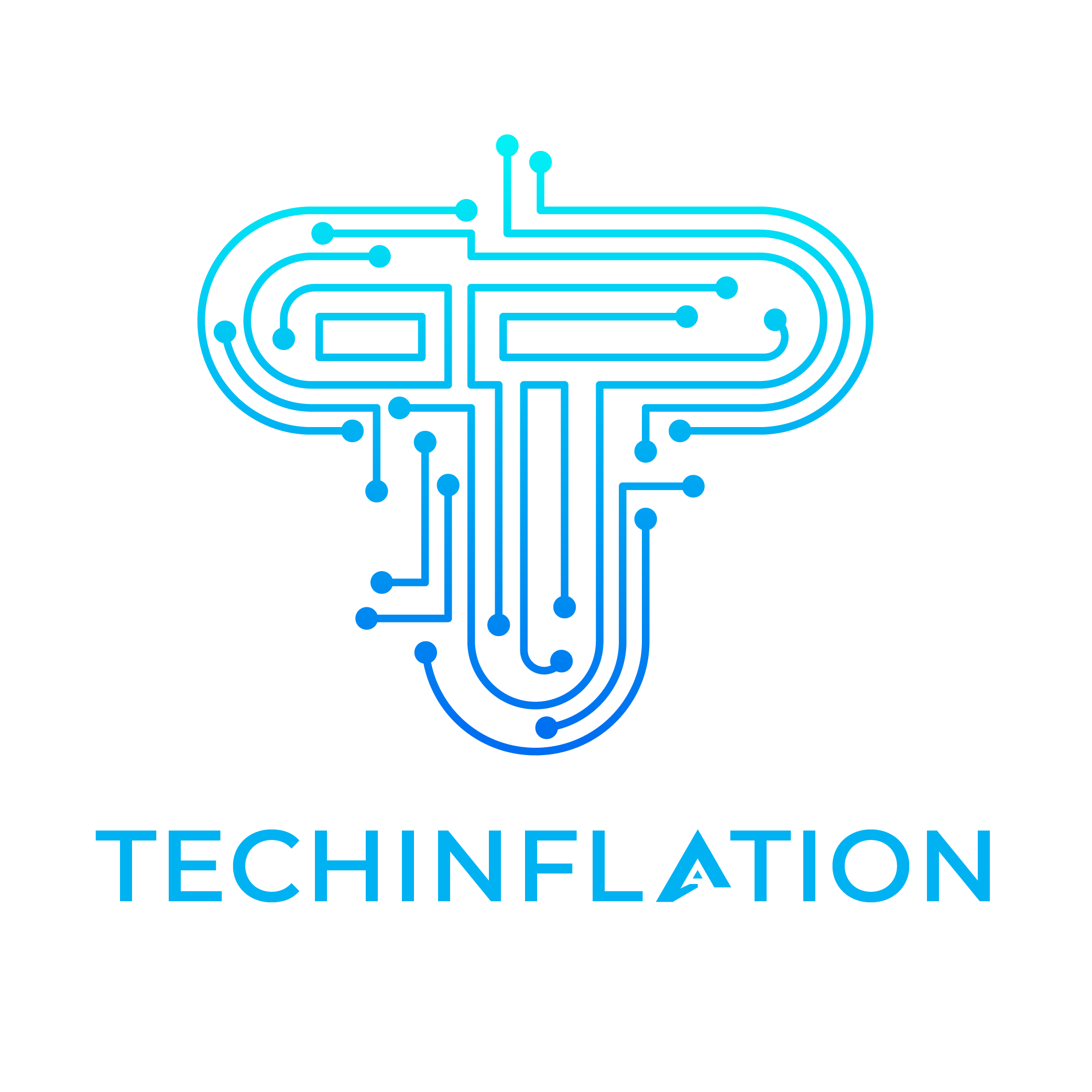MicroStation, a powerful CAD software developed by Bentley Systems, is widely used in architecture, engineering, and construction industries. One essential feature of MicroStation is its Alt Number List, which provides users with a quick way to access and input various symbols, characters, and special functions. In this article, we will explore the MicroStation and its Alt Number List in depth, discussing its significance, how to utilize it effectively, and providing a detailed look at some of the most commonly used codes.
What is the MicroStation Alt Number List?
The MicroStation Alt Number List consists of a series of numeric codes that users can enter while holding down the “Alt” key on their keyboard. This feature allows for the insertion of special characters and symbols that may not be readily available on standard keyboards. The ability to quickly access these symbols can greatly enhance productivity and streamline the design process.
The Importance of Using the Alt Number List
Using the Alt Number List can significantly improve the accuracy and efficiency of your design work. Here are a few reasons why this feature is crucial:
- Enhanced Symbol Accessibility: With a multitude of symbols and characters available, users can easily include necessary graphical elements in their designs.
- Improved Workflow: Instead of navigating through menus or searching for symbols, the Alt Number List allows for quick insertion, saving valuable time.
- Consistency in Design: By using predefined codes for symbols, designers can ensure that their work maintains a consistent look and feel.

How to Use the MicroStation Alt Number List
Using the Alt Number List is simple. Here’s a step-by-step guide:
- Open MicroStation: Launch the software and open your project.
- Select Text Tool: Choose the text tool from the toolbar.
- Position the Cursor: Click in the area where you want to insert the symbol.
- Press and Hold the Alt Key: While holding down the “Alt” key, type the numeric code on your numeric keypad.
- Release the Alt Key: Once you’ve entered the code, release the “Alt” key to insert the symbol.
Commonly Used Alt Codes in MicroStation
Below are some frequently used codes from the MicroStation Alt Number List:
| Symbol | Alt Code | Description |
|---|---|---|
| © | Alt + 0169 | Copyright symbol |
| ® | Alt + 0174 | Registered trademark |
| ™ | Alt + 0153 | Trademark symbol |
| ± | Alt + 0177 | Plus-minus sign |
| √ | Alt + 251 | Square root symbol |
These symbols can be particularly useful in technical drawings, specifications, and documentation.

Statistics on Alt Code Usage
Recent surveys indicate that approximately 75% of MicroStation users rely on the Alt Number List for inserting symbols and special characters. According to a report by Bentley Systems, nearly 50% of professionals in the architecture and engineering sectors find that using these codes enhances their productivity by at least 30%.
Additionally, research from TechValidate reveals that firms employing MicroStation have reported a 25% decrease in design errors attributed to the precise use of symbols via the Alt Number List.
Tips for Maximizing the Use of the Alt Number List
To get the most out of the Alt Number List, consider the following tips:
- Familiarize Yourself with the Codes: Keep a printed or digital copy of the Alt codes handy for quick reference.
- Practice Regularly: The more you use these codes, the more intuitive they will become.
- Create Custom Shortcuts: If possible, set up custom keyboard shortcuts for frequently used symbols to further streamline your workflow.

Conclusion
The MicroStation Alt Number List is an invaluable resource for designers and engineers, providing quick access to a wide array of symbols and special characters. By utilizing these codes, users can enhance their workflow, improve design accuracy, and maintain consistency across their projects. As you continue to explore the capabilities of MicroStation, how will you incorporate the Alt Number List into your daily workflow?