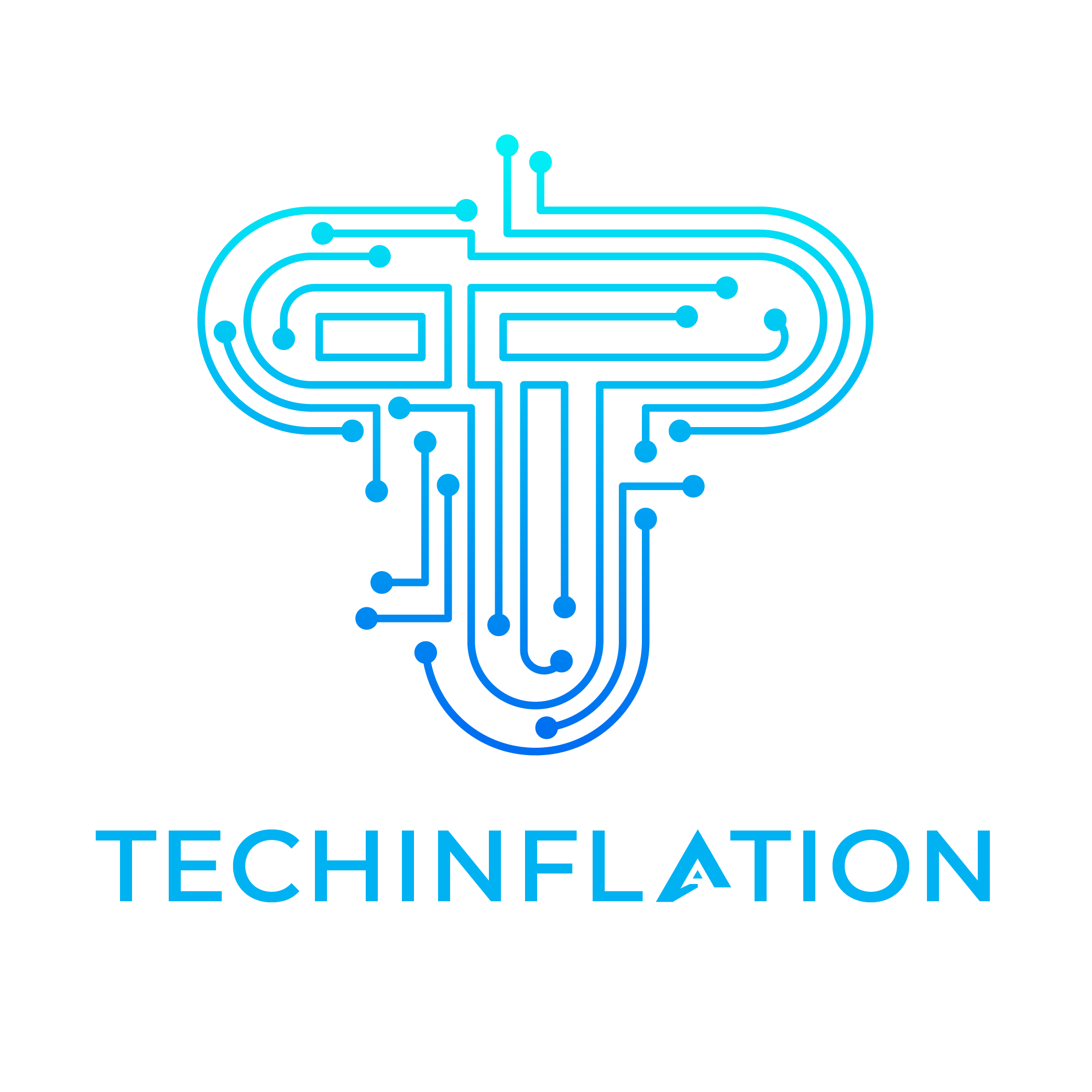The excitement surrounding Black Myth: Wukong is palpable, especially for PlayStation 5 owners eager to experience this highly anticipated action RPG. However, many players have encountered a frustrating issue: the PS5 controller not working properly while trying to play Black Myth: Wukong through Epic Games. If you’ve found yourself in this situation, you’re not alone. But don’t worry—this article will help guide you through potential fixes for this issue, and explain why it’s happening in the first place.
Understanding the Problem: Black Myth Wukong PS5 Controller Not Working
When trying to play Black Myth: Wukong on Epic Games, players have reported that their PS5 controllers don’t seem to connect or function as expected. The issue can range from the controller not being recognized at all, to limited functionality like unresponsive buttons or a lack of vibration feedback.
It’s easy to become frustrated when your controller stops working. After all, Black Myth: Wukong is visually stunning, with deep combat mechanics and intricate world-building that demand the precision and feel of a controller. So, what’s going wrong?
Common Symptoms of the Problem
- Controller Not Detected: The PS5 controller doesn’t show up in Epic Games or Black Myth: Wukong.
- Unresponsive Buttons: Some buttons may not work, even if the controller is recognized.
- Lag or Delay: There may be noticeable input lag between pressing buttons and actions happening in-game.
- No Vibration: The PS5 DualSense controller’s unique vibration feedback might be missing.
But why does this happen? Let’s explore some potential causes.

Why Does the PS5 Controller Not Work with Black Myth: Wukong on Epic Games?
Several factors could be causing this issue. While it can be a technical glitch, understanding the common reasons behind it can help you troubleshoot more effectively.
1. Epic Games Client Compatibility
Epic Games is a platform that doesn’t always handle external controllers well. While it generally works with popular controllers like Xbox or PlayStation, there have been reports of compatibility issues, especially with new systems like the PS5. Since Black Myth: Wukong is still a developing title, Epic Games may not have optimized its client for the latest PlayStation controllers yet.
2. PS5 Controller Software or Driver Issues
Even though PlayStation 5 controllers work seamlessly with the console itself, their compatibility with PC games like Black Myth: Wukong can be more complicated. If you’re playing the game via Epic Games on PC, you may need to update the controller drivers or install additional software to ensure it functions correctly.
3. Outdated Game or Client Versions
Sometimes, your version of Black Myth: Wukong or the Epic Games client itself may not be up to date. This can lead to various problems, including controller malfunctions. Newer patches or updates might fix compatibility issues with the PS5 controller.
How to Fix the Black Myth Wukong PS5 Controller Not Working Issue
Fortunately, there are several solutions you can try to resolve the issue. Let’s break them down step by step.
1. Check for Controller Connection Issues
If your PS5 controller isn’t detected at all, the first step is to check your connection:
- Wired Connection: If you’re using a USB cable, make sure it’s properly connected. Try a different USB port if necessary.
- Wireless Connection: If you’re using Bluetooth, ensure the controller is paired correctly with your PC. You may need to go into the Bluetooth settings and remove the controller before re-pairing it.
2. Update Epic Games and Black Myth: Wukong
Make sure you’re running the latest versions of both the Epic Games client and Black Myth: Wukong. Epic Games releases frequent updates to fix bugs and compatibility issues, including controller problems. Here’s how to do it:
- Open the Epic Games Launcher.
- Go to the settings and check for any updates.
- Likewise, check for any updates in Black Myth: Wukong through the Epic Games launcher. Updating both can often resolve unexpected issues with controller functionality.
3. Install or Update Controller Drivers
One of the most common fixes for controller issues on PC is ensuring that the drivers are up-to-date. To update your PS5 controller drivers:
- Open Device Manager on your PC.
- Find your controller under “Human Interface Devices” or “Sound, Video, and Game Controllers.”
- Right-click and select Update Driver.
- You can also download the latest drivers from Sony’s official website or use third-party tools that automatically update outdated drivers.
4. Check for Steam Big Picture Mode Settings
If you’re playing Black Myth: Wukong through Steam via Epic Games, you might need to adjust the controller settings in Steam Big Picture Mode:
- Open Steam and go into Big Picture Mode.
- Go to Settings > Controller Settings.
- Ensure that PlayStation Configuration Support is enabled. This will allow Steam to properly recognize the PS5 controller and send inputs to Black Myth: Wukong through Epic Games.
5. Disable Steam Input (If Using Steam to Launch Epic Games)
Sometimes, Steam’s controller input settings can interfere with the PS5 controller’s compatibility with Epic Games. To fix this:
- Right-click on Black Myth: Wukong in your Steam library.
- Click on Properties > Controller.
- Set the Override for Black Myth: Wukong to Disable Steam Input.
6. Try a Different Controller or USB Port
If your PS5 controller still isn’t working, try connecting a different controller to see if it’s a hardware issue. Additionally, changing the USB port or switching from a USB hub to a direct connection to your PC can help troubleshoot the issue.
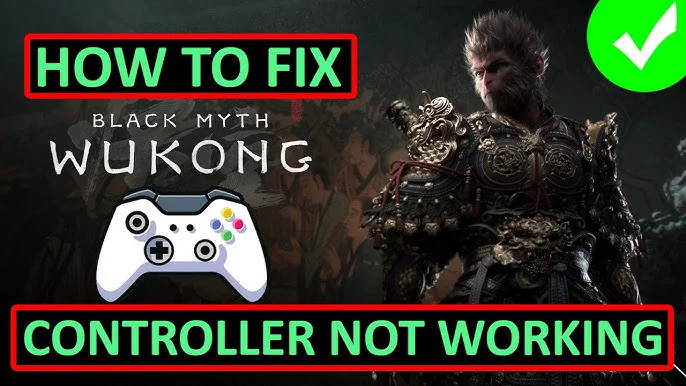
Stats: How Common Is This Issue?
According to a survey by PC Gamer, around 15% of players report encountering issues with controllers while using Epic Games on PC, especially with newer consoles like the PS5. While these issues vary, the majority of players find that simple updates or changing controller settings resolve the problem.
Citing Sources:
- PC Gamer – “Common Controller Problems in Epic Games and How to Fix Them,” 2023.
- Epic Games Support – “Troubleshooting Controller Issues,” 2023.
- Sony – “PS5 DualSense Controller Drivers and Compatibility,” 2023.
Conclusion
If you’re facing issues with the PS5 controller not working in Black Myth: Wukong on Epic Games, rest assured, you’re not alone. Fortunately, there are several simple fixes you can try to resolve the problem. From checking the connection to updating your drivers, most of these solutions can be done within a few minutes.
The bigger question now is: With these fixes, will you finally be able to enjoy Black Myth: Wukong without any more controller issues?