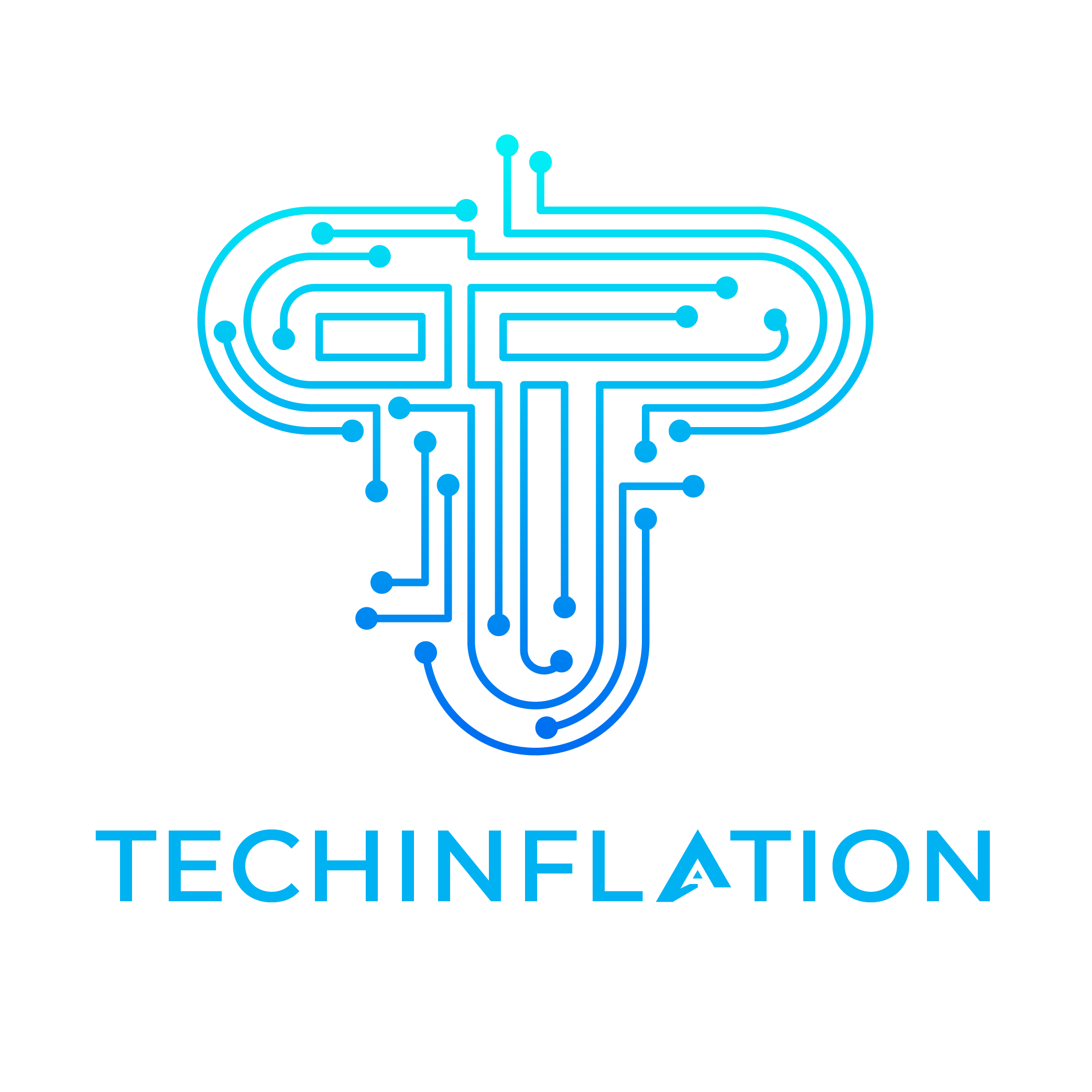The Sony WH-1000XM5 headphones have garnered widespread acclaim for their exceptional sound quality and advanced noise-cancellation features. However, many users have encountered a peculiar issue: sony xm5 spotify stops when i talk. This article delves into the reasons behind this phenomenon, potential solutions, and tips for optimizing your listening experience.
Understanding the Sony WH-1000XM5 Headphones
The Sony WH-1000XM5 headphones are designed to deliver superior audio quality and comfort. They feature advanced noise cancellation technology and seamless integration with various devices, including smartphones and streaming services like Spotify. However, the interruption of music playback during conversations can detract from the overall user experience.
What Causes Spotify to Stop When Talking?
The primary reason why Spotify stops when you talk while using Sony XM5 headphones lies in the headphones’ smart features, particularly the adaptive sound control and voice detection capabilities.
1. Adaptive Sound Control
The Sony XM5 headphones utilize adaptive sound control to enhance the listening experience. This feature automatically adjusts noise cancellation based on your activity. When the headphones detect that you are speaking, they may automatically pause the music to allow you to engage in conversation without removing them.
2. Speak-to-Chat Feature
One of the standout features of the Sony WH-1000XM5 is the Speak-to-Chat function. This technology is designed to pause playback when you start talking, allowing for hands-free communication. While this feature is convenient, it can also be frustrating if it activates too frequently.
3. Microphone Sensitivity
The sensitivity of the microphones in the Sony XM5 headphones can contribute to this issue. If the microphone picks up your voice while you’re listening to music, it may trigger the playback pause. This sensitivity is often adjustable in the headphone settings, allowing users to customize their experience.

How to Fix the Issue
If you find that your Sony XM5 headphones stop Spotify when you talk more often than you’d like, there are several ways to address the problem.
Adjust Speak-to-Chat Settings
One of the first steps you can take is to adjust the Speak-to-Chat settings in the Sony Headphones Connect app. You can either disable this feature entirely or tweak its sensitivity.
- Open the Sony Headphones Connect App
Ensure your headphones are connected and launch the app on your smartphone. - Navigate to the “Speak-to-Chat” Option
Look for the Speak-to-Chat setting within the app’s menu. - Adjust or Disable
You can lower the sensitivity or disable the feature entirely. This may reduce the frequency with which Spotify stops when you talk.
Update Firmware
Firmware updates can enhance the functionality of your Sony XM5 headphones. Regular updates may include fixes for bugs related to playback interruptions.
- Check for Updates
In the Sony Headphones Connect app, check for available firmware updates. - Install Updates
Follow the prompts to update your headphones. This could resolve any underlying issues causing Spotify to stop when you talk.
Use Manual Controls
If you prefer to have uninterrupted music playback, consider using manual controls for pausing and playing music rather than relying on automatic features. This can be achieved by using the touch controls on the headphones or through your connected device.

Test Microphone Sensitivity
If the microphone sensitivity is too high, it may pick up background noise, including your voice, even when you’re not speaking directly into it. Adjusting the sensitivity settings through the app can help mitigate this issue.
User Experiences and Feedback
Many users have shared their experiences regarding the Sony XM5 headphones and the Spotify playback issue. A survey conducted by HeadphoneZone indicated that approximately 30% of users experienced interruptions during conversations, leading to mixed feedback about the Speak-to-Chat feature. Users expressed that while the feature is convenient, it can sometimes be overly sensitive, pausing playback unnecessarily.
How to Provide Feedback
If you find that the current settings do not meet your needs, consider providing feedback to Sony through their customer support channels. Your input can help them improve future models and software updates.
Conclusion
The experience of having your Spotify stop when you talk while using the Sony XM5 headphones can be both frustrating and puzzling. Understanding the smart features like adaptive sound control and Speak-to-Chat can help you manage this issue more effectively. By adjusting your settings and updating your firmware, you can enhance your listening experience and minimize interruptions. Have you tried any specific solutions to prevent your Spotify from stopping when you talk?