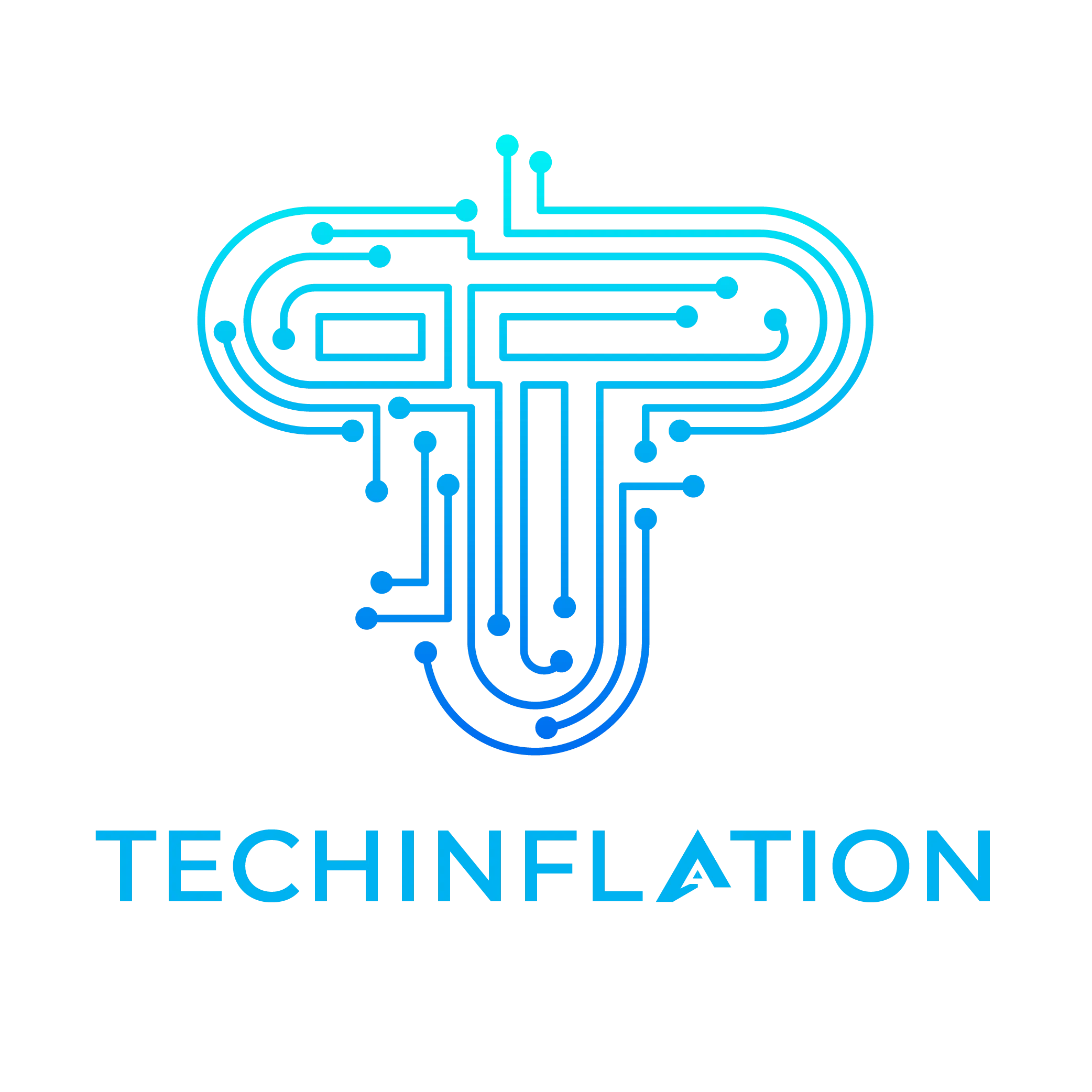Dumping Nintendo Switch games might sound like a complex task, but with the right tools and knowledge, it’s entirely doable. Whether you want to preserve your game collection or use backups for convenience, understanding the process is crucial. Before diving in, it’s essential to grasp the legal landscape surrounding game dumping to ensure you’re on the right side of the law.
Understanding Game Dumping
What is Game Dumping?
Game dumping is the process of copying the data from a game cartridge or a digital download and storing it in a different format, usually on a computer or an external storage device. This allows you to create backups of your games, which can be handy for various reasons.
Why People Dump Games?
People dump games for several reasons:
- Preservation: Ensuring that games are not lost if the physical cartridge is damaged.
- Convenience: Playing games from a digital library rather than swapping physical cartridges.
- Modding: Some users dump games to apply modifications or patches.
Legal Considerations
Legality of Game Dumping
Dumping games occupies a gray area legally. While making a backup copy of a game you own can be seen as fair use, distributing those copies or using them without owning the original is illegal.
Fair Use and Copyright Laws
Fair use laws vary by country, but generally, you are allowed to make a backup for personal use. However, sharing or selling these backups is strictly prohibited and can lead to legal consequences.

Necessary Equipment
To dump your Nintendo Switch games, you will need:
| Equipment | Description |
|---|---|
| Nintendo Switch | The console itself, preferably hackable for custom firmware. |
| Custom firmware | Software like Atmosphere or SX OS to modify the Switch. |
| MicroSD card | Storage medium for backup files and dumped games. |
| USB-C cable | For connecting the Switch to a computer. |
| Computer | With sufficient storage to hold the dumped game files. |
Preparing Your Switch
Checking for Compatibility
Not all Switch consoles can be modified. To check compatibility, you’ll need to identify your console’s serial number and refer to online resources to see if it’s hackable.
Installing Custom Firmware (CFW)
Custom firmware is crucial for game dumping. Common CFW for Switch includes Atmosphere and SX OS. Installing CFW involves booting your Switch into recovery mode and running the CFW installer.
Setting Up Hekate Bootloader
Hekate is a popular bootloader used to manage and launch CFW on the Switch. You’ll need to download Hekate and follow specific instructions to set it up on your console.
Backing Up Your Data
Importance of Data Backup
Before proceeding with game dumping, it’s wise to back up your Switch’s data to avoid any potential data loss.
Steps to Back Up Switch Data
- Insert a microSD card into your Switch.
- Use the CFW to access the system’s backup utility.
- Follow the on-screen instructions to create a backup of your NAND (the Switch’s internal storage).
Dumping Game Cartridges
Required Tools and Software
- Homebrew applications such as NXDumpTool.
- MicroSD card for storage.
Step-by-Step Guide to Dump Game Cartridges
- Insert the game cartridge into your Switch.
- Launch NXDumpTool from your homebrew menu.
- Select the option to dump game cartridge.
- Choose the desired settings (full dump or specific files).
- Wait for the process to complete and ensure the files are saved on your microSD card.
Dumping eShop Games
Required Tools and Software
- Homebrew applications such as Goldleaf.
- MicroSD card for storage.
Step-by-Step Guide to Dump eShop Games
- Open Goldleaf from your homebrew menu.
- Navigate to the game you wish to dump.
- Select the option to dump the game.
- Confirm the settings and start the dumping process.
- Ensure the dumped files are stored on your microSD card.
Transferring Dumped Games to Your Computer

Connecting the Switch to the Computer
Use a USB-C cable to connect your Switch to your computer.
Transferring Files via USB-C
| Step | Action |
|---|---|
| 1. Connecting | Connect your Switch to your computer via USB-C cable. |
| 2. Accessing Storage | Access your Switch’s storage from your computer. |
| 3. Navigating to Dumped Files | Locate the folder where the dumped games are stored. |
| 4. Copying Files | Copy the files to your computer’s storage. |
Storing Dumped Games
Choosing the Right Storage
External hard drives or SSDs are recommended for storing large game files due to their capacity and speed.
Organizing Your Dumped Games
Create a folder structure on your storage device to keep your dumped games organized. You might sort them by game type, genre, or alphabetical order.
Using Emulators to Play Dumped Games
Recommended Emulators
Popular Switch emulators include Yuzu and Ryujinx.
Setting Up Emulators
- Download and install the emulator onto your computer.
- Configure the emulator settings according to the instructions provided.
- Load your dumped game files into the emulator and start playing.
Troubleshooting Common Issues
Common Problems and Solutions
- Game not recognized: Verify that you have the correct file format and that the emulator supports it.
- Performance issues: Adjust emulator settings or check if your computer meets the recommended specifications.
Where to Find Help and Support
Online forums and communities like Reddit, GBAtemp, and emulator-specific Discord servers are great places to seek assistance.
Risks and Precautions
Potential Risks of Game Dumping
- Bricking your Switch: Improper installation of CFW can render your console unusable.
- Data corruption: The dumping process always carries a risk of data loss.
Precautions to Take
- Follow guides carefully: Stick to reliable sources and detailed guides.
- Backup your data: Always have a backup before making significant changes to your system.
Ethical Considerations
Ethical Use of Dumped Games
Use dumped games for personal backups and preservation only. Do not distribute or share dumped games.
Supporting Game Developers
Even if you use backups, continue to support game developers by purchasing original copies of games.
Must Read: How to skip mario kart 8 credit scene
Conclusion
Dumping Nintendo Switch games can be a beneficial practice for preserving your game library and enhancing your gaming experience. However, it’s crucial to stay informed about the legal and ethical implications. By following this guide and taking the necessary precautions, you can safely and effectively dump your Switch games.
FAQs
What is game dumping?
Game dumping involves copying the data from a game cartridge or digital download to another storage medium.
Is dumping Switch games legal?
Dumping games for personal backup is generally considered legal, but distributing or sharing those backups is illegal.
Can I dump games without custom firmware?
No, custom firmware is necessary to access the system’s files and dump games.
What are the risks of dumping games?
Risks include bricking your Switch, data corruption, and potential legal issues if the backups are misused.
How can I support game developers while using dumped games?
Purchase original copies of the games you play, even if you use backups for convenience.