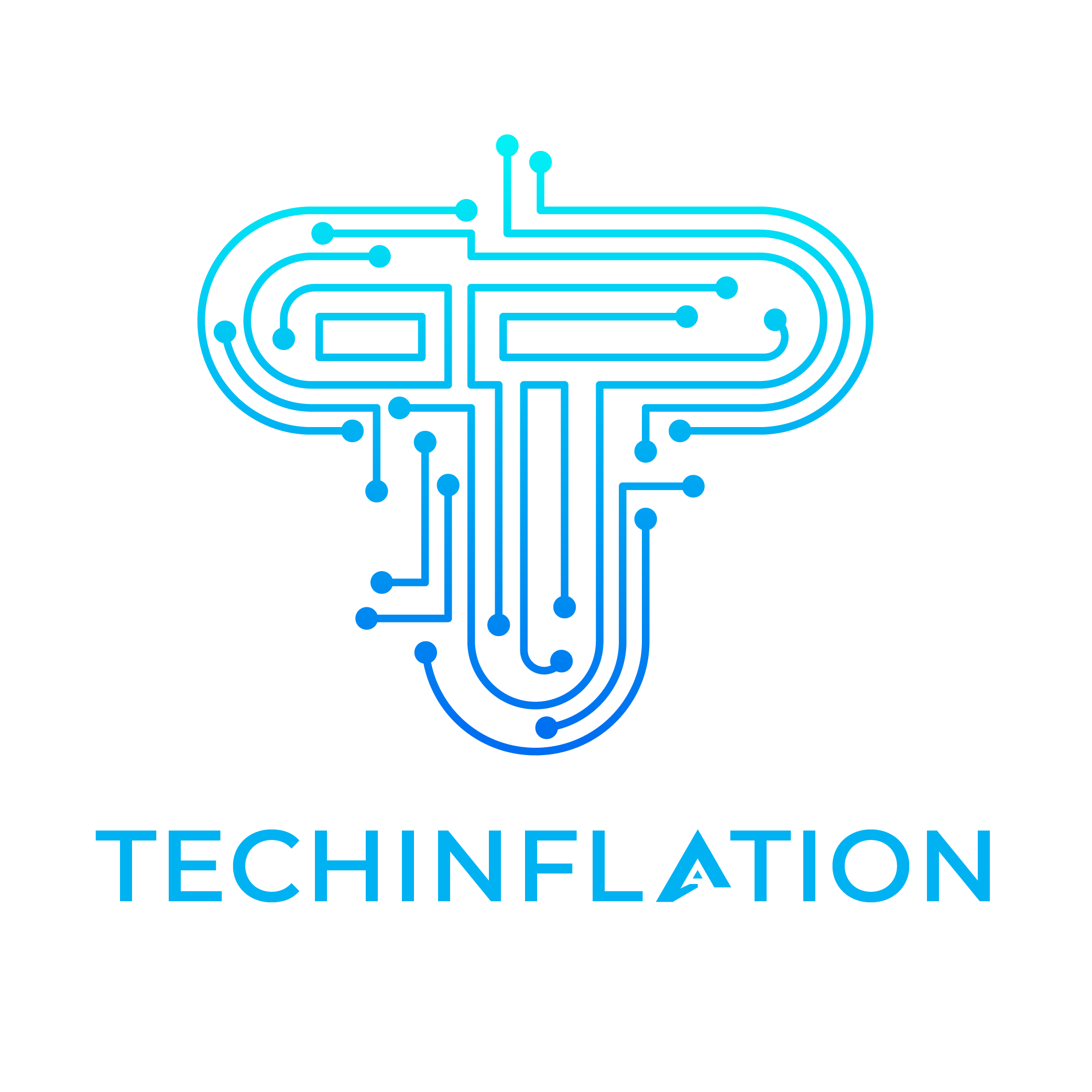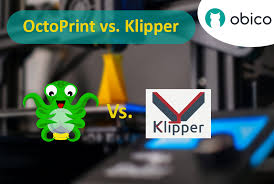Introduction
Efficient control and management of your printer are crucial in the realm of 3D printing. Two popular tools that help achieve this are OctoPrint and Klipper. This comprehensive comparison will help you understand the differences, advantages, and best use cases for each, allowing you to make an informed decision.
What is OctoPrint?
OctoPrint is a powerful open-source 3D printer management tool that allows you to control and monitor your printer remotely. It provides a web interface accessible from any device on the same network, giving you real-time control over your printing jobs.

Features of OctoPrint
OctoPrint is loaded with features designed to make 3D printing easier and more efficient. Some of the key features include:
- Remote monitoring and control
- Webcam support for live streaming
- Extensive plugin system
- Slicing integration
- Print job management
- Timelapse creation
Advantages of Using OctoPrint
One of the main advantages of OctoPrint is its user-friendly interface, which makes it accessible even for beginners. Its extensive plugin system allows for customization and the addition of new features, making it a versatile tool for various 3D printing needs. Additionally, OctoPrint supports a wide range of 3D printers, ensuring compatibility with most models on the market.
What is Klipper?
Klipper is another open-source 3D printer firmware that enhances the performance and capabilities of your 3D printer. Unlike traditional firmware, Klipper uses a host computer to do the heavy lifting, allowing the printer’s microcontroller to focus on simpler, time-critical tasks.

Features of Klipper
Klipper is engineered to enhance your printer’s performance and capabilities with features such as:
- High precision stepper motor control
- Advanced configuration options
- Support for multiple microcontrollers
- Pressure advance for better print quality
- Smooth pressure control
Advantages of Using Klipper
Klipper offers significant improvements in print speed and quality by offloading complex calculations to the host computer. This results in more precise movements and faster print times. Klipper also supports a wide range of hardware configurations, making it a flexible choice for advanced users.
OctoPrint Vs Klipper Key Differences:
| Feature | OctoPrint | Klipper |
|---|---|---|
| Primary Function | Printer management and monitoring | Performance optimization |
| User Interface | Web-based, user-friendly | Integrates with interfaces like OctoPrint, Mainsail, Fluidd |
| Setup Difficulty | Easy to moderate | Moderate to difficult |
| Performance Impact | Minimal | Significant |
| Customization | Extensive via plugins | Extensive via configuration |
Compatibility with 3D Printers
Supported Printer Models for OctoPrint
Thanks to its open-source nature and active community, OctoPrint supports a wide range of 3D printers. Most popular models, including those from brands like Creality, Prusa, and LulzBot, are compatible with OctoPrint.
Supported Printer Models for Klipper
Klipper also supports a wide range of 3D printers but is particularly favored by users looking to push the limits of their hardware. Printers with 32-bit microcontrollers benefit most from Klipper’s advanced features.
Must Read: 2023-1954
OctoPrint vs Klipper: Installation and Setup
Setting Up OctoPrint
Installing OctoPrint is straightforward. You’ll need a Raspberry Pi or similar device, a compatible 3D printer, and an internet connection. The installation involves flashing the OctoPi image to your SD card, configuring network settings, and connecting your printer.
Setting Up Klipper
Klipper’s installation is more complex and typically requires a bit more technical knowledge. You’ll need to install Klipper on both your 3D printer’s microcontroller and a host computer (often a Raspberry Pi). The setup process includes configuring the firmware, connecting the host computer to the printer, and calibrating the system.
OctoPrint vs Klipper: User Interface and Ease of Use
OctoPrint’s User Interface
OctoPrint boasts a highly intuitive web interface, accessible from any device on the same network. The dashboard provides all the essential controls and information at a glance, making it easy to manage your print jobs.
Klipper’s User Interface
Klipper doesn’t come with a dedicated user interface but integrates well with OctoPrint and other interfaces like Mainsail or Fluidd. These interfaces provide comprehensive control over Klipper’s advanced features.
OctoPrint vs Klipper: Performance and Speed
OctoPrint’s Performance
OctoPrint is designed for convenience and control rather than speed. While it doesn’t directly enhance printing performance, it allows you to manage and monitor your prints effectively, ensuring high-quality results.
Klipper’s Performance
Klipper excels in performance optimization. By offloading complex calculations to the host computer, it enables faster print speeds and higher precision. Advanced features like pressure advance further enhance print quality, making Klipper ideal for users seeking top-tier performance.
OctoPrint vs Klipper: Customization and Extensibility
Plugins and Extensions for OctoPrint
One of OctoPrint’s standout features is its extensive plugin ecosystem. Users can add a wide range of functionalities, from advanced slicing and print monitoring to integration with other software and services. This flexibility makes OctoPrint highly customizable.
Customization Options in Klipper
Klipper offers deep customization through its configuration files. Users can tweak almost every aspect of the firmware to suit their needs. While this requires more technical knowledge, it provides unparalleled control over your printer’s performance.
OctoPrint vs Klipper: Community and Support
| Aspect | OctoPrint | Klipper |
|---|---|---|
| Community Size | Large, active | Smaller, dedicated |
| Documentation | Extensive | Detailed |
| Support Channels | Forums, third-party guides | Official documentation, forums |
| Plugin Ecosystem | Large | N/A (integrates with OctoPrint) |
OctoPrint Community
OctoPrint has a vibrant and active community. The extensive documentation, forums, and third-party guides make it easy to find support and troubleshoot issues. The active plugin development community also ensures that new features and improvements are continuously added.
Klipper Community
Klipper’s community is smaller but highly dedicated. Users often share advanced configurations and optimizations, making it a great resource for those looking to get the most out of their 3D printers. The official documentation is also thorough, providing detailed setup and troubleshooting guidance.
OctoPrint vs Klipper: Cost and Affordability
Setting up each requires some investment in hardware. OctoPrint typically needs a Raspberry Pi, while Klipper may require additional microcontrollers or specific hardware for optimal performance.
OctoPrint vs Klipper: Use Cases and Best Scenarios
When to Use OctoPrint
OctoPrint is ideal for users who want a straightforward, user-friendly interface to manage their 3D prints. It’s perfect for beginners and those who value ease of use and extensive customization through plugins.
When to Use Klipper
Klipper is best suited for advanced users looking to push their 3D printer’s capabilities. If you need higher print speeds, better precision, and are comfortable with a more complex setup, Klipper is the way to go.
You May Also Like:
Conclusion
In the OctoPrint vs Klipper debate, the choice largely depends on your specific needs and technical comfort level. OctoPrint offers a user-friendly, highly customizable interface for managing 3D prints, making it ideal for beginners and casual users. Klipper, on the other hand, delivers superior performance and precision, catering to advanced users seeking to maximize their printer’s capabilities. Both tools have vibrant communities and extensive documentation, ensuring you have the support you need regardless of your choice.
FAQs
Is OctoPrint better than Klipper?
It depends on your needs. OctoPrint is better for easy management and monitoring, while Klipper excels in enhancing performance and precision.
Can OctoPrint and Klipper be used together?
Yes, you can use OctoPrint as the interface while leveraging Klipper’s performance enhancements.
Which is easier to install: OctoPrint or Klipper?
OctoPrint is generally easier to install and set up compared to Klipper, which requires more technical knowledge.
Does Klipper improve print quality?
Yes, Klipper can significantly improve print quality through advanced features like pressure advance and smooth pressure control.
Are there any alternatives to OctoPrint and Klipper?
Yes, alternatives include Repetier-Server, Duet Web Control, and Marlin firmware, each offering different features and benefits.