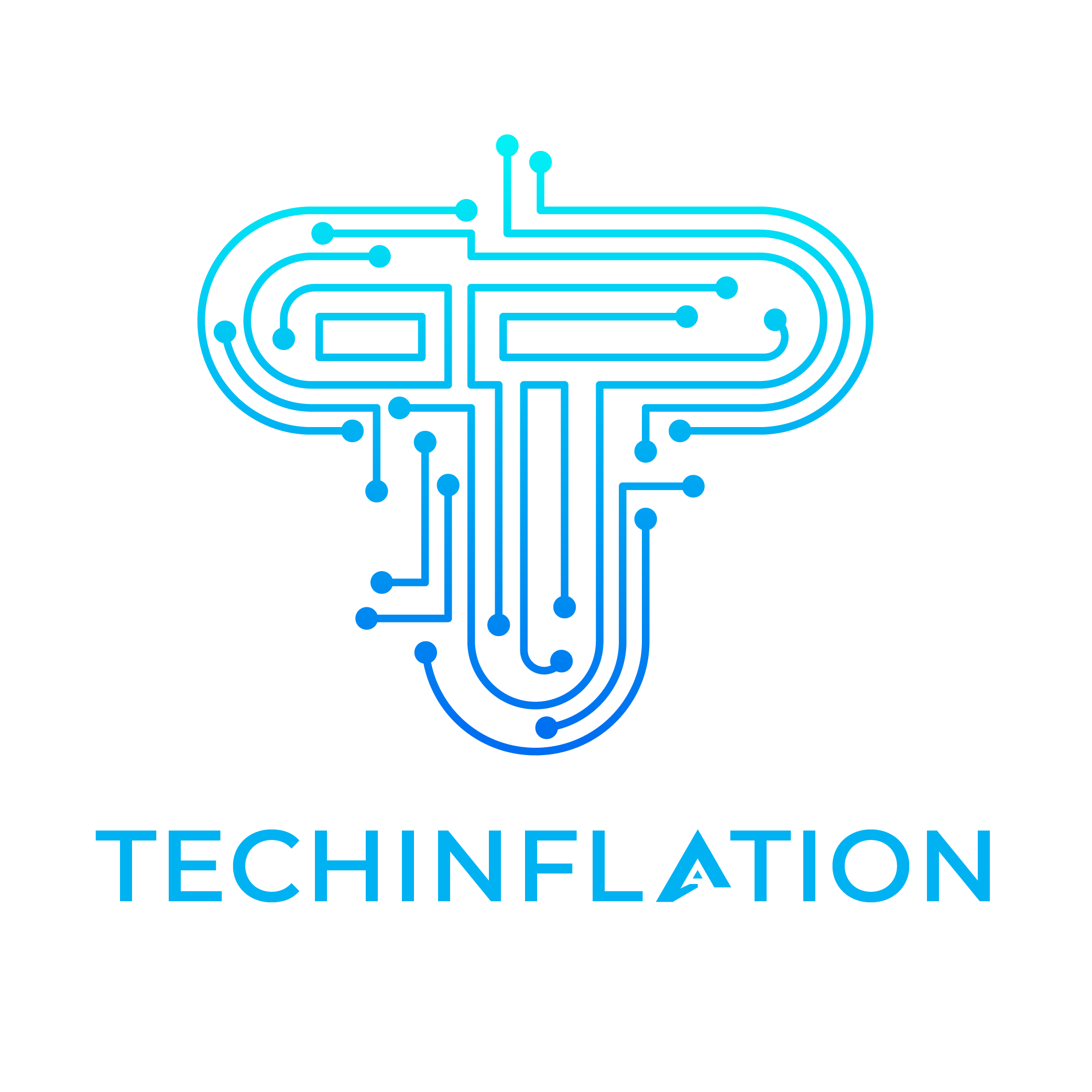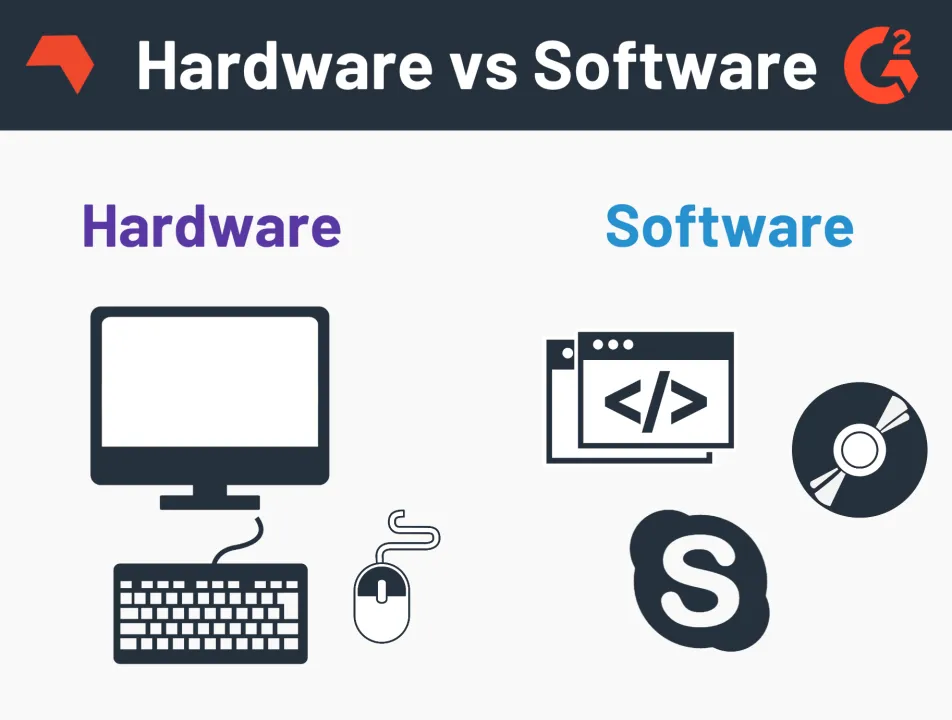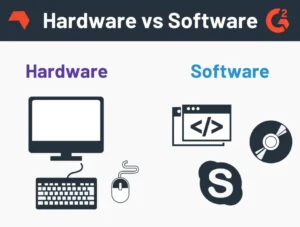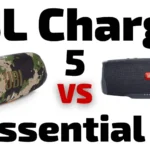When you think of a computer, two fundamental elements come to mind: hardware and software. These are the pillars that hold up the entire structure of modern computing. While we often take them for granted, they are the driving forces behind everything from the simplest tasks on your phone to complex operations in business or research.
But what exactly is the difference between them? And why are they so crucial to a functioning computer system? Let’s dive into the world of software and hardware and break down how they work together to make your devices come alive.
What is Hardware?
At its core, hardware is the physical aspect of any computer. It’s the stuff you can touch, see, and feel. Think of the monitor you’re reading this on, the keyboard you’re typing with, and the internal components like the CPU and memory.
Hardware encompasses:
- Input devices: Things like your mouse and keyboard that allow you to interact with the computer.
- Output devices: Monitors, speakers, and printers that display or produce results from what the computer processes.
- Storage devices: Hard drives, solid-state drives (SSDs), and cloud storage where data is saved.
- Internal components: The CPU (Central Processing Unit), motherboard, RAM (Random Access Memory), and other parts inside the computer that handle tasks.
According to Statista, the global computer hardware market is expected to reach $1.2 trillion by 2027, underscoring the immense role hardware plays in our daily lives and business operations.
What is Software?
On the other hand, software refers to the programs, applications, and systems that tell the hardware what to do. While hardware is the vehicle, software is the driver. Without software, hardware would be just a pile of circuits and chips with no direction or purpose.
Software includes:
- System software: This includes operating systems like Windows, macOS, and Linux, which manage hardware resources.
- Application software: These are the programs that perform specific tasks for users, such as Microsoft Office, web browsers, or photo editing tools.
- Utility software: These are tools designed to optimize the performance of hardware and software. Antivirus programs and file management tools fall into this category.
Interestingly, the global software industry is expected to surpass $1 trillion in revenue by 2025, further highlighting how vital software has become to both businesses and individuals.
How Software and Hardware Work Together
In the world of computing, software and hardware are interdependent. Without software, hardware would be a lifeless machine. Without hardware, software would have no platform to run on.
Here’s a simple analogy: imagine your computer as a car. The hardware is the physical car—the wheels, engine, and frame. The software is the engine oil, transmission fluid, and the fuel that powers the car. The car wouldn’t go anywhere without the oil and fuel, and the engine wouldn’t run without the physical parts. Together, they create a functioning system that does what you need it to do.
The Importance of Compatibility
The key to a well-functioning system lies in the compatibility between software and hardware. It’s not enough to simply have the most powerful hardware or the best software. They need to work in harmony to achieve peak performance.
- If the software isn’t optimized for the hardware, the computer can slow down, crash, or even fail to boot up.
- On the flip side, if the hardware is too old or doesn’t meet the demands of the software, users can experience lag, errors, or reduced functionality.
For example, consider upgrading to a high-performance game. If your computer’s hardware is outdated (e.g., low RAM or an old graphics card), the game might not run smoothly, even if you have the latest version of the software.
Challenges with Software and Hardware Integration
Despite the undeniable importance of software and hardware in a computer system, their integration is not without its challenges. Both face their own set of issues that can affect performance.
Hardware Challenges:
- Aging Hardware: Over time, hardware components wear out. Devices like hard drives or batteries lose their effectiveness after prolonged use, leading to slower speeds or crashes.
- Compatibility Issues: As software advances, hardware sometimes struggles to keep up. This can lead to frustrating situations where new software doesn’t run on older machines.
- High Costs: Building or upgrading hardware can be expensive, especially for businesses that need top-tier components.
Software Challenges:
- Bugs and Glitches: Software is often susceptible to bugs, which can cause malfunctions, crashes, or security vulnerabilities.
- Software Updates: While software updates are essential for security and functionality, they can be frustrating. They may require frequent restarts, take up storage space, or cause conflicts with existing software.
- Compatibility: Similar to hardware, software also faces compatibility issues. A software update may not always play well with the older version of the operating system, leading to problems for users.
The Future of Software and Hardware
As technology continues to evolve, both software and hardware will continue to play pivotal roles in shaping the future. Emerging technologies like Artificial Intelligence (AI), the Internet of Things (IoT), and Quantum Computing will require increasingly powerful hardware and sophisticated software to keep up.
- AI and machine learning are pushing hardware capabilities to new limits. Specialized chips like Google’s TPU (Tensor Processing Unit) are designed to handle the complex calculations required for AI processing.
- Quantum computing promises to change everything about the way we compute, but it will require entirely new types of hardware and software to harness its potential.
The Rise of Cloud Computing
Cloud computing is another area where software and hardware are working hand in hand. The hardware infrastructure that powers cloud servers is massive, but the software running on them allows businesses and individuals to access powerful computing resources without the need for physical machines. The cloud has already revolutionized how we store and access data, and it’s only going to become more integral as more companies shift to this model.
Stats to Consider
| Category | Market Value (2023) | Growth Rate |
|---|---|---|
| Global IT Spending | $4.6 Trillion | 5.1% Growth Rate |
| Global Software Market | Over $1 Trillion | Growing rapidly |
| Computer Hardware Market | $1.2 Trillion by 2027 | Strong growth expected |
Conclusion
In conclusion, while hardware and software are distinct elements of any computer system, they rely heavily on each other to function correctly. Hardware is the tangible structure, and software is the intangible code that brings it to life. As technology continues to evolve, the relationship between the two will become even more crucial. The challenge, then, is ensuring that both components work in harmony to provide users with seamless, efficient experiences.
So, how do you think the ongoing advancements in both hardware and software will shape the future of computing?